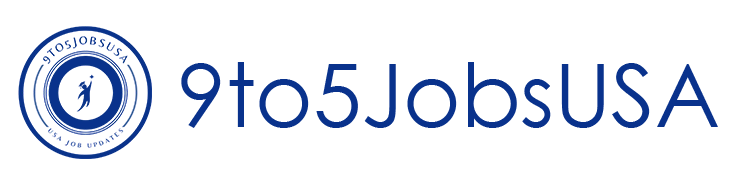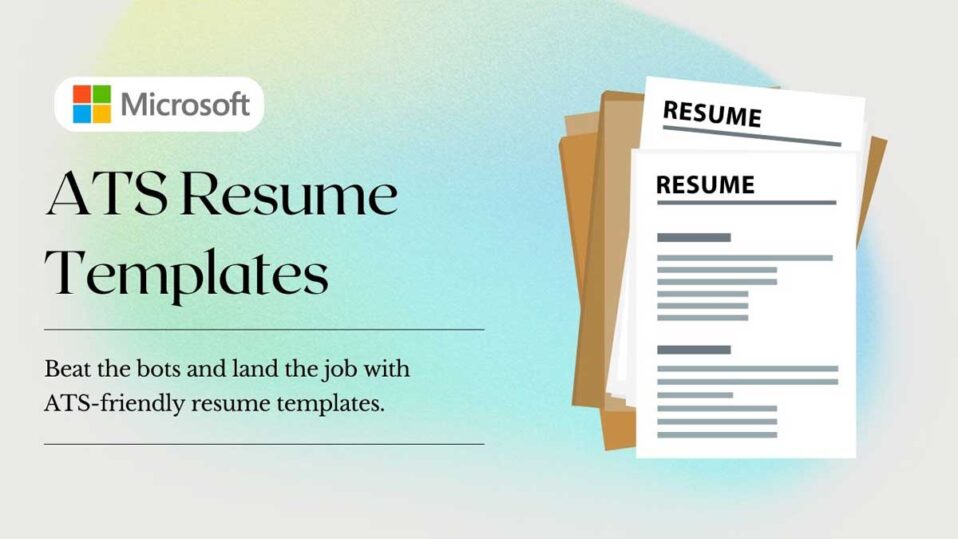
Looking to land your dream job but worried about your resume getting filtered out by ATS (Applicant Tracking Systems)? Microsoft has made it easier than ever with a collection of free ATS-friendly resume templates. These templates are optimized to pass through bots and help you stand out to recruiters.
Must See: Top Jobs in the USA – Tech & IT Roles Hiring Today.
What is an ATS Resume?
ATS stands for Applicant Tracking System, a type of software that many companies use to screen resumes automatically before a human even sees them.
An ATS-friendly resume is formatted to be easily parsed by such systems. This means:
- No fancy tables or graphics
- Clean structure and layout
- Uses standard fonts and headings
- Easy to read and keyword-optimized
Why Use Microsoft ATS Resume Templates?
Here’s why these templates from Microsoft are highly recommended:
- Optimized for ATS: Designed specifically to pass parsing systems.
- Free to Use: 100% free and accessible through Microsoft Create.
- Professional Design: Clean and modern layout that appeals to recruiters.
- Editable on Word or Browser: Works with Microsoft Word (desktop and online).
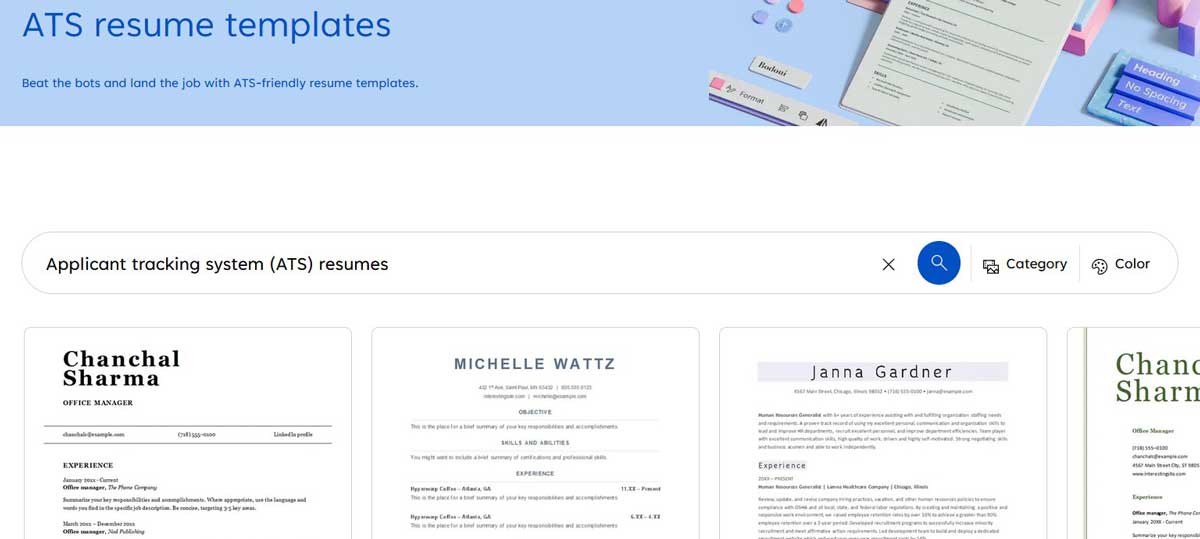
How to Download Microsoft ATS Resume Templates
Microsoft offers 9 ATS-friendly resume templates on their official website. Here’s how you can download and edit them:
Official Link: Download Templates from Microsoft Create
Steps to Download:
- Visit the ATS Resume Templates page.
- Browse the collection of 9 different resume templates.
- Click on any template that suits your job profile or style.
- Choose “Customize in Word” or “Customize in browser.”
- Edit and save the resume to your device or cloud storage.
Templates Available in the Collection
| Template Name | Description |
|---|---|
| Clean ATS Resume | Minimal and structured layout. Ideal for freshers. |
| Modern ATS Resume | For professionals looking for a sleek design. |
| ATS Resume with Cover | Includes matching cover letter template. |
| Chronological ATS Resume | Focused on work history. Great for experienced roles. |
| Functional ATS Resume | Skills-based. Best for career switchers or freelancers. |
Tips to Make the Most of Your ATS Resume
- Use relevant keywords from the job description.
- Stick to standard headings like “Experience,” “Education,” “Skills.”
- Save your resume in .docx or PDF format (PDF only if allowed).
- Avoid using tables, columns, icons, or unusual fonts.
Who Should Use These Templates?
These templates are ideal for:
- Freshers & College Graduates
- Mid-level professionals
- Freelancers & career switchers
- Anyone applying to MNCs, tech companies, or startups
Final Thoughts
Microsoft ATS Resume Templates are a powerful, free tool to help you succeed in your job hunt. With clean formatting and ATS-optimized layouts, these templates can increase your chances of getting shortlisted and landing interviews.
Don’t miss out — download your free ATS resume templates now and take the first step towards your career goals!